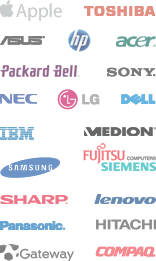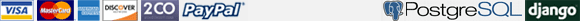New Dell Inspiron 14R (N4010D-258) Laptop Battery
Super Extended Battery Life, Newer type of rechargable, giving best performance for a rechargable.
Overview
The replacement Dell Inspiron 14R (N4010D-258) Laptop Battery is made out of high quality Japanese cells with modern Li-ion technology safety to meets or exceed the original specification. All our laptop batteries have passed international certificates CE, FCC, ROHS and are secured against short-circuits and safety hazards. Brand new, never refurbished, 100% compatible, No memory effect, and the Inspiron 14R (N4010D-258) battery will help you power up your laptop in the office, business trips or vacations. The package is sealed for protection to prevent humidity and contamination, comes with 3 years warranty!
Note: Please ensure the product(s) that you are going to buy fits the brand, model and part number of your device. Please use "Ctrl + F" for fast search.
List of Compatible Part Numbers:
04YRJH, 06P6PN, 07XFJJ, 312-0233, 312-1201, 312-1205, 383CW, 451-11510, 9JR2H, J1KND, WT2P4
List of Compatible Models:
DELL
Inspiron M411R,
Dell Inspiron 13R Series
Inspiron 13R, Inspiron 13R (3010-D330), Inspiron 13R (3010-D370HK),
Inspiron 13R (3010-D430), Inspiron 13R (3010-D460HK),
Inspiron 13R (3010-D520), Inspiron 13R (N3010),
Inspiron 13R (N3010D-148), Inspiron 13R (N3010D-168),
Inspiron 13R (N3010D-178), Inspiron 13R (N3010D-248),
Inspiron 13R (N3010D-268), Inspiron 13R (T510431TW),
Inspiron 13R (T510432TW), Inspiron 13R (3010-D370TW),
Inspiron 13R (3010-D381), Inspiron 13R (3010-D460TW),
Inspiron 13R (3010-D480), Inspiron 13R (3010-D621),
Inspiron 13R (Ins13RD-348), Inspiron 13R (Ins13RD-448),
Inspiron 13R (Ins13RD-448LR), Inspiron 13R (Ins13RD-438),
Dell Inspiron 14R Series
Inspiron 14R, Inspiron 14R (4010-D330), Inspiron 14R (4010-D370HK),
Inspiron 14R (4010-D370TW), Inspiron 14R (4010-D381),
Inspiron 14R (4010-D382), Inspiron 14R (4010-D430),
Inspiron 14R (4010-D460HK), Inspiron 14R (4010-D480),
Inspiron 14R (4010-D520), Inspiron 14R (Ins14RD-438),
Inspiron 14R (Ins14RD-448B), Inspiron 14R (Ins14RD-458),
Inspiron 14R (N4010), Inspiron 14R (N4010D-248),
Inspiron 14R (N4010D-258), Inspiron 14R (N4110),
Inspiron 14R (T510401TW), Inspiron 14R (T510402TW),
Inspiron 14R (T510403TW), Inspiron 14R (4010-D460TW),
Dell Inspiron 15R Series
Inspiron 15R, Inspiron 15R (5010-D330), Inspiron 15R (5010-D370HK),
Inspiron 15R (5010-D382), Inspiron 15R (5010-D430),
Inspiron 15R (5010-D460HK), Inspiron 15R (5010-D480),
Inspiron 15R (5010-D481), Inspiron 15R (5010-D520),
Inspiron 15R (N5010), Inspiron 15R (N5010D-258),
Inspiron 15R (N5010D-278), Inspiron 15R (N5110),
Inspiron 15R (Ins15RD-458B), Inspiron 15R (Ins15RD-488),
Dell Inspiron 17R Series
Inspiron 17R, Inspiron 17R (N7010), Inspiron 17R (N7110),
Dell Inspiron M501 Series
Inspiron M501, Inspiron M501D, Inspiron M501R,
Dell Inspiron M5010 Series
Inspiron M5010, Inspiron M5010D, Inspiron M5010R,
Dell Inspiron M5030 Series
Inspiron M5030, Inspiron M5030D, Inspiron M5030R,
Dell Inspiron M511 Series
Inspiron M511R,
Dell Inspiron N3010 Series
Inspiron N3010, Inspiron N3010D, Inspiron N3010R,
Dell Inspiron N3110 Series
Inspiron N3110,
Dell Inspiron N4010 Series
Inspiron N4010, Inspiron N4010-148, Inspiron N4010D,
Inspiron N4010D-158, Inspiron N4010R,
Dell Inspiron N4050 Series
Inspiron N4050,
Dell Inspiron N4110 Series
Inspiron N4110,
Dell Inspiron N5010 Series
Inspiron N5010, Inspiron N5010D-148, Inspiron N5010D-168,
Inspiron N5010R,
Dell Inspiron N5030 Series
Inspiron N5030, Inspiron N5030D, Inspiron N5030R,
Dell Inspiron N5040 Series
Inspiron N5040,
Dell Inspiron N5050 Series
Inspiron N5050,
Dell Inspiron N5110 Series
Inspiron N5110,
Dell Inspiron N7010 Series
Inspiron N7010, Inspiron N7010D, Inspiron N7010R,
Dell Inspiron N7110 Series
Inspiron N7110,
Dell Vostro Series
Vostro 1450, Vostro 3450, Vostro 3550, Vostro 3750,
Vostro 1440, Vostro 1540, Vostro 1550,
Our Commitment:
powerguider.com's policy is to provide our customers with superior customer service. All of our products carry a 100% satisfaction guarantee. If, for any reason, you're not completely satisfied with your purchase, return the product(s) to us within 30 days. Furthermore, most of our products carry a 3 years warranty against defects in material and workmanship. In the event you are not satisfied with a product, we will provide you with a Return Merchandise Authorization (RMA) number and complete instructions on how to ship the product(s) back to us. Click here for more information on returns.
-
User Tips:
- 1. How to find the correct laptop battery?
Batteries from major manufacturers use standardized part numbers. The following are the sample part numbers from the major brands:
Acer AS10D71
HP, Compaq 593553-001
Sony VGP-BPS22
Dell 312-1234
IBM, Lenovo 40Y7001, 92P1165
Toshiba PA3817U-1BRS, PA5024U-1BRS - 2. How to keep my laptop battery healthy?
Laptop battery packs should be charged for 12 hours when you first get them. Laptop batteries are completely discharged at the time of purchase, and need a full charge before their first use. - 3. How to Extend the Life of Your Laptop Battery
According to statistics, a typical laptop battery last long for 500 charges / discharges cycles. If you want to your laptop battery last longer than this number, remove the battery whenever your laptop is plugged into an outlet. If you leave it in, the AC power could cause the battery to overheat and overcharge. Also, keep in mind that keep your laptop and battery in cool, dry, and well - ventilated locations. Hot environment might minimize the battery lifetime. - 4. How to deal with my battery when it is not used?
Don't leave your laptop battery inactive for extended periods of time. Even if you use AC power most of time, use the battery periodically to keep it in good condition. Unplug your AC adapter when the computer is not in use to prevent overcharging. - 5. What should I do for battery storage for a long period of time?
Don't store your battery for long periods plugged into or attached to any power source, including AC adapters and laptop security carts plugged into an outlet; Charge batteries before storing. The recommended charging time should not exceed 1 hour. - 6. How to maximize my laptop battery performance?
To get maximum performance from the battery, fully optimize the notebooks power management features prior to use. The power management system conserves battery power by setting the processor to run at a slower speed, dimming the screen, spinning down the hard drive when it's not in use and causing the machine to go into sleep mode when inactive.
- Janet Stone on 2024-08-17
Perfect fit! - Jini Reddy on 2024-08-11
It works where as the one that came with my computer did not. - Mark Koylass on 2024-08-02
Very well priced and easy to install. My last battery was shot and would die in 30 minutes if not plugged in. I can browse for hours before this battery gets low. Very happy with this product :) - Attiq Bhayo on 2024-07-29
Received the battery in four days. It fit perfect and keeps the charge just as long as my original battery. I have had the battery for almost four months now and still working great. The company sent instructions on how to get the best use out of the battery. I followed their instructions and I am very pleased with their product. I would buy this product again. - Malcolm Wootton on 2024-07-25
Worked as Advertised with good battery life - Karen Lotto on 2024-07-19
So far it works - Charles Baxter on 2024-07-12
Seems to be ok - Julie Mann on 2024-07-09
Meet expectations - Sharon Burns on 2024-07-05
Works perfectly and as expected! - Ravi Magan on 2024-07-01
Totally awesome! Came right away, and continues to work fine. Thank you.
- Laptop Battery for Latitude E5410
- Laptop Battery for Inspiron Mini 10 (1011n)
- Laptop Battery for TravelMate 5740G-334G32Mn
- Laptop Battery for NV4430C
- Laptop Battery for Inspiron N311z
- Laptop Battery for Pavilion dv2601au
- Laptop Battery for EliteBook 8730p
- Laptop Battery for G450
- Laptop Battery for K70IO
- Laptop Battery for Satellite A65-S136